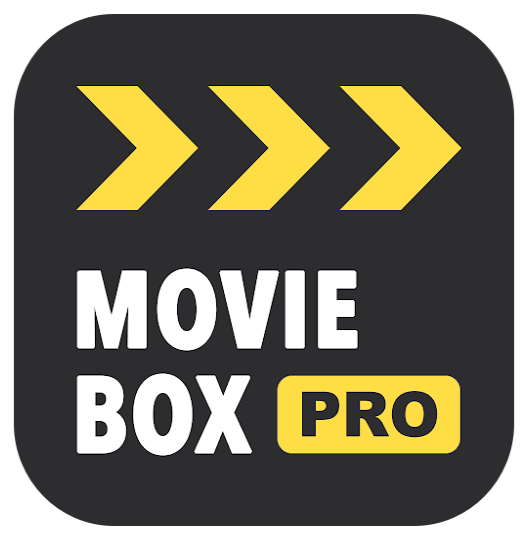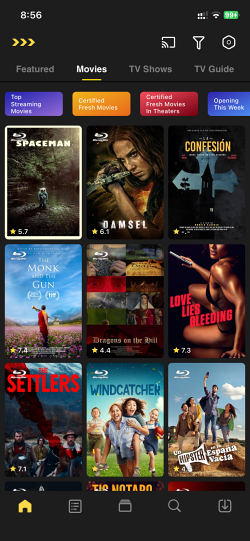Welcome to MovieBox PRO
Your Gateway to Free Movies and TV Shows. MovieBox App ensures limitless entertainment for you and your family.
Available for 8 platforms include Web, iOS, Android, AppleTV, Android TV, Windows, macOS and Roku TV.
Download Now for All Your Devices!
Turn on Your Private Theater by MovieBox PRO App
What is MovieBox PRO?
MovieBox PRO is an free app for watch movies and TV shows for free. It’s like a cinema in your pocket. With MovieBox App, you can stream tons of flicks on your phone or tablet. It’s easy-peasy to use, even if you’re not a tech whiz. Just download the app, pick a movie, and hit play!
One cool thing about Movie Box is its huge library. You’ll find all sorts of movies, from action-packed blockbusters to heartwarming rom-coms. There’s somethin’ for everyone, no matter what you’re into. Plus, you can watch anytime, anywhere. Whether you’re chillin’ at home or on the go, Movie Box has got your back.
Another awesome feature of MovieBox PRO is its offline mode. Yup, that’s right! You can download movies and watch ’em later without an internet connection. It’s perfect for long flights or road trips. Just download your favorites before you hit the road, and you’re all set. No more boring journeys! So, if you’re lookin’ for a convenient way to enjoy movies on the fly, give it a try!
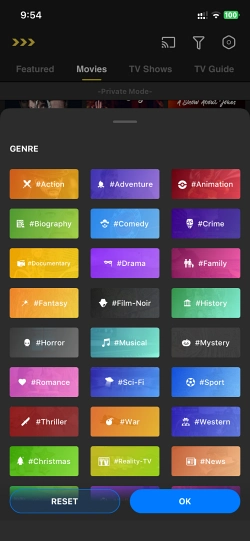
App Features
Vast Library:
Explore thousands of movies and TV shows, from classics to the latest releases
Multi-Platform Support:
Watch on iOS, Android, Windows, macOS, Apple TV, Android TV, and Roku TV
User-Friendly:
Intuitive interface for seamless navigation and content discovery
Offline Viewing:
Download your favorites to watch anytime, anywhere, with or without the Internet
Daily Update:
Deliver fresh content every day, keeping you up-to-date with the newest offerings.
Multi-Language
Enjoy the convenience of multi-language subtitles and multiple audio options.
Discover Endless Entertainmen with MovieBox PRO
Download App
New! – MovieBox Pro for Roku devices released!

Roku TV with Roku OS 10+
How to Install MovieBox PRO App for iPhone/iPad?
Method 1: Using AltServer (No Jailbreak)
- Step 1: Download AltServer – First, you need to download AltServer on your computer. You can find it on the AltStore website. AltServer is available for both Windows and macOS.
- Step 2: Install AltServer– Once downloaded, install AltServer on your computer by following the on-screen instructions.
- Step 3: Connect iPhone to Computer– Use a USB cable to connect your iPhone/iPad to your computer.
- Step 4: Open AltServer: Open AltServer on your computer. You should see its icon in the system tray (Windows) or menu bar (macOS).
- Step 5: Install AltStore on iPhone– In AltServer, click on the AltServer icon in the system tray or menu bar, then select “Install AltStore” and choose your iPhone from the list. You may need to enter your Apple ID credentials.
- Step 6: Trust Developer– On your iPhone, go to Settings > General > Device Management (or Profiles & Device Management), find the profile associated with AltStore, and trust it. You are now ready to sideload MovieBox app using AltStore!
- Step 7: Download MovieBox IPA– Download the latest version of MovieBox PRO IPA file on to your iPhone/iPad.
- Step 8: Install MovieBox via AltStore: Open AltStore on your iPhone, go to My Apps, and tap the “+” button. Select the MovieBox IPA file you downloaded, and AltStore will install it on your device.
- Step 9: Enjoy MovieBox: Once finished, you can open MovieBox PRO app and enjoy streaming movies and TV shows on your iPhone.
Get Started Today!
Why MovieBox PRO ?
Discover a universe of movies with the ultimate streaming companion. Explore seamless features for an effortless movie experience.
Trusted by Millions: Join the Ever-Growing Community and experience the difference.
Join the global community of movie enthusiasts with MovieBox PRO. Trusted by millions, it’s the ultimate streaming solution, powerful and free. Come aboard for an unmatched movie experience!
Support all Platforms: 3 types of terminals, 8 platforms
Sick of managing multiple tools across devices? MovieBox PRO consolidates everything you need into one comprehensive solution. Covering 3 terminal types and 8 diffrent platforms, including web, iOS, Android, Windows, macOS, Apple TV, Android TV, and Roku TV, it’s all here in one powerful package. Experience the convenience of simplified streaming on any device.
Daidy Updates: Provide the latest resources each and every day.
Thanks to MovieBox PRO’s regular updates to keep your entertainment fresh. The development team consistently brings you new movies and TV shows, ensuring you’re always ahead. Enjoy instant access to the latest releases, and watch your private theater evolve with cutting-edge features tailored to your needs.
FAQ
Yes! You’ll get almost all the features and functions of MovieBox PRO with the free version. However, for power users, there’s a VIP (paid) version that includes more advanced features.
Free – Include Ads, 360p only VIP – No Ads, 4K, 2K, FHD, HD, 360p, High Speed, AppleTV app, Android TV app
Yes, it is. The dedicated app is available for Windows, Mac, Apple TV, Android TV, and Roku TV.
Summary
Experience unrivaled freedom in video streaming with MovieBox PRO – the cutting-edge, free movie management software. Seamlessly integrated across all your devices, this powerful tool revolutionizes your movie experience.
Unlock a world of movies by installing the MovieBox app on your mobile, computer, or TV. Packed with innovative features, this app elevates and personalizes your movie life. Take control like never before and elevate your movie experience with MovieBox PRO.